This menu item displays the about box dialog for Pascal Expert. For example, you can see which version of Pascal Expert that is installed. You can also see when your current support plan expires, or view your license number.
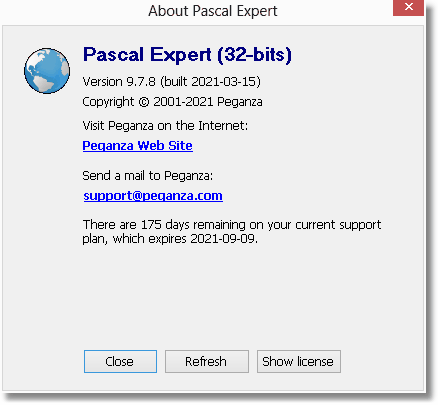
When initially buying Pascal Expert, you get a full year (plus some extra bonus days) of support, including access to all minor and major upgrades. After this period, you can buy support plans for one or more additional years, at our web site. You must afterwards click Refresh license info to display the current support plan expiration date. What happens when you click this button, is that Pascal Expert tries to contact our activation servers and refresh your local license information that is displayed.
When selecting "Analyze" in the menu, you will also be prompted to activate your license if needed. This is the case if you have not entered your product key while installing Pascal Expert.
See also: