Select which optimizations that you want to display. See Optimizations.
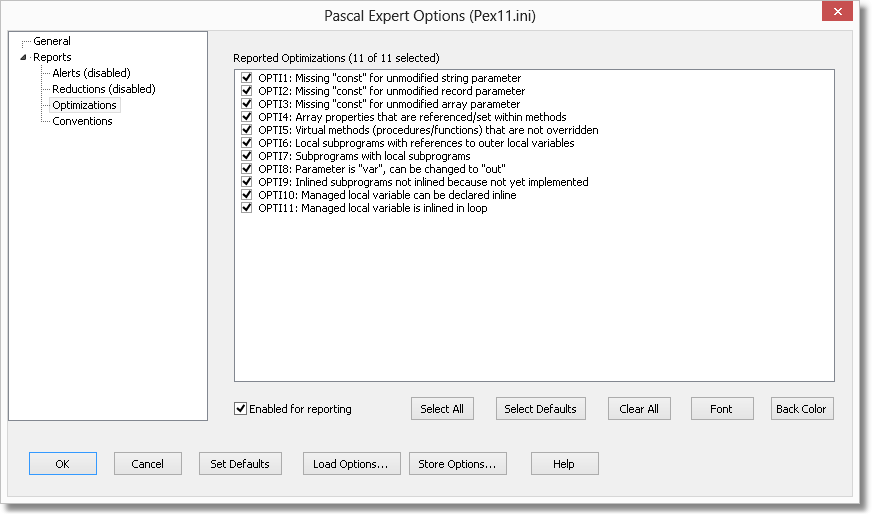
Enable for reporting
Default=Yes
This checkbox is a convenient way to temporarily turn off items for reporting, without clearing the selections.
Select All
Marks all report sections as selected.
Select Defaults
All sections that should by default be selected, are checked, otherwise unchecked. Only selections on the currently active tab page will be affected. If you want to revert ALL settings to the default factory settings, press the "Set Defaults" button in the bottom of the dialog.
Clear All
Uncheck all report sections.
Font
Select font settings, including foreground color for the sections in this report category. This determines how the messages will appear in the output window. The settings are (except for size), reflected in the list box.
Back Color
Select the background color for the sections in this report category. The selected back color will be used for messages in the output window.
See also: