Integrate Pascal Analyzer with Delphi IDE
Would not it be great to be able to click on a line in the report, and get transferred directly to the corresponding code line in the Delphi IDE? It is possible! First, you will need to change an option in Pascal Analyzer. Select “Options|Preferences” and the “Source code” tab page:
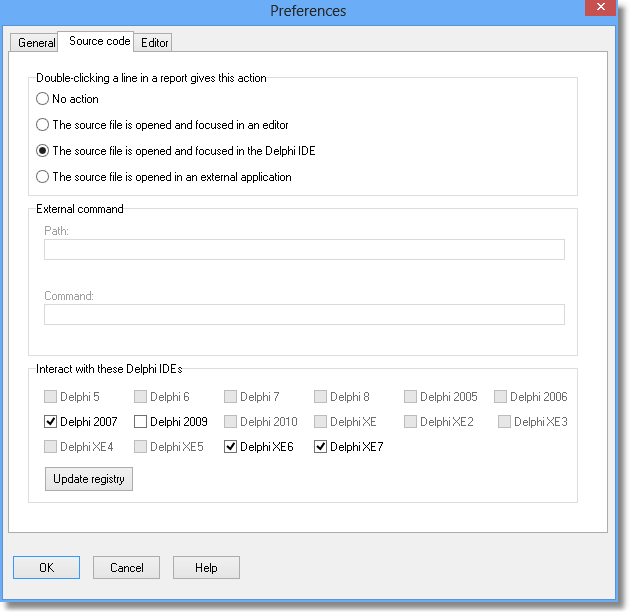
Select the radio button “The source file is opened and focused in the Delphi IDE”. Further down, under “Interact with these Delphi IDEs”, make sure that the appropriate Delphi versions are checked, for example Delphi 2007. Only those Delphi versions that you have installed will be enabled in this dialog. After checking the boxes, press “Update registry”.
If you install a new Delphi version, remember to go to this dialog to check the box for that version and press “Update registry”. Make sure that you run as Administrator when doing this. If Delphi is running, you will have to restart it, if you have changed any of these options. This is because Delphi must load a special plug-in DLL for Pascal Analyzer when it is starting up.
Now, when double-clicking on a line in a report in PAL:
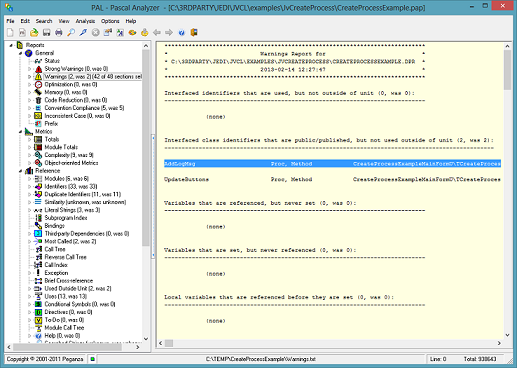
.. focus will be transferred to the Delphi IDE. The code file will be opened and the cursor will be set to the appropriate code line. You must make sure that Delphi is already running, because PAL will not start it for you.
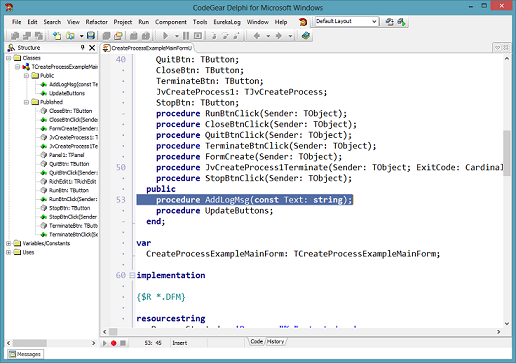
It will now be easy to make the appropriate changes to your code inside the Delphi IDE, and rerun the analysis to check the effects.
