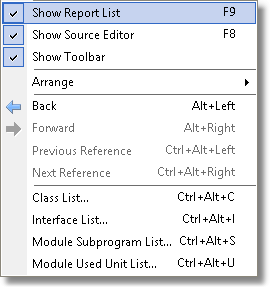
View|Show Report List (F9)
Show/hide the report list. You may also click the hotspot button in the center of the bar.
View|Show Source Editor (F8)
Show/hide the source viewer window. You can also click the hotspot button in the center of the bar.
View|Show Toolbar
Mark this menu item if you want the toolbar to appear.
Default = Yes
View|Arrange
Select how to arrange the report list window and the viewer window. Choose between the following arrangements:
Reports Left, Viewer Right (default)
Reports Top, Viewer Bottom
Viewer Left, Reports Right
Viewer Top, Reports bottom
View|Back (Alt+Left)
Go to the previous editor location.
View|Forward (Alt+Right)
Go to the next editor location.
View|Previous Reference (Ctrl+Alt+Left)
For a selected identifier in the editor, go to the previous reference. The first reference for an identifier is its declaration.
View|Next Reference (Ctrl+Alt+Right)
For a selected identifier in the editor, go to the next reference.
View|Class List (Ctrl+Alt+C)
Displays a list of all reported classes in the project. Select a class to go to its declaration in the source code editor.
View|Module Subprogram List (Ctrl+Alt+S)
Displays a list of all subprograms in the module (unit). Select a subprogram to locate its declaration in the source code editor.
View|Module Used Units List (Ctrl+Alt+U)
Displays a list of all units used by the module (unit). Select a unit to open its source code file in the editor.
See also: