
Options|Project Properties... (F11)
Select properties for the currently active project or multi-project. The properties are divided over a number of tab pages in the dialog window. The dialog window has somewhat different content depending on whether a project or a multi-project is active.
Click OK to confirm your selections and return to the main window.
When selecting paths, conditional defines and other parameters, a special selection dialog is shown:
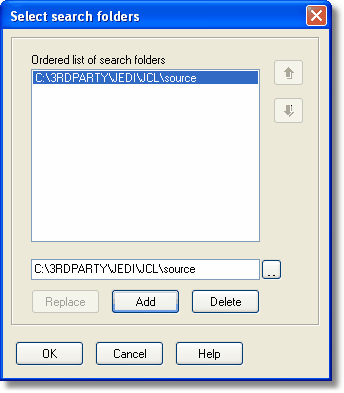
In this dialog box, select items and add them to a list. For instance, to add a search folder, enter the path in the input field below the list box. Then press the Add-button to add the folder to the list. Click on the ellipsis button to select a folder by browsing. When selecting excluded folders, it is possible to mark a checkbox, meaning that also subfolders are excluded. Those folders will show up in the main dialog box with a suffix “<+>” attached.
Options|Set as Template
Select this command to save the currently active project or multi-project as a template. The template will be used to initialize new projects. The settings for the templates are stored in the PAL.INI file.
Options|Report Viewer Font
Select a non-proportional font for the report viewer window.
Default = Courier New 10 pt, black color
Options|Report Viewer Color
Select a background color for the report viewer window.
Default = White
Options|Source Editor Font
Select a font for the source editor window.
Default = Courier New, 8 pt, black color
Options|Source Editor Read-Only Font
Select a font for the source editor window, to use when the editor file is read-only.
Default = Courier New, 8 pt, black color
Options|Source Editor Color
Select a background color for the source editor window. Default = White
Options|Source Editor Read-Only Color
Select a background color for the source editor window, when the source file is read-only. Default = White
Options|Report Tree Font
Select a font for the report tree. Default = MS Sans Serif, 8 pt
Options|Report Tree Color
Select a background color for the report tree. Default = White
Options|Preferences… (F12)
Select this command to set options for the entire application. This dialog window has three tab pages.
See also: